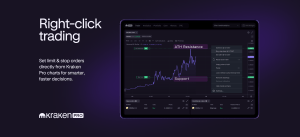Introducing right-click trading: Place limit and stop orders directly from price charts
Cryptocurrency trading requires precision, speed and strategic risk management. Kraken Pro’s new right-click feature enables clients to place limit and stop orders directly from a cryptoasset’s chart for more intuitive, less mistake-prone trading.
This upgrade is all about refining your trading process, allowing for immediate action based on chart analysis without the need to navigate away or manually enter detailed order information every time.
Why chart-based order placement matters
The ease and accuracy that comes with setting limit and stop loss orders directly on a chart can help you avoid mistakes that sometimes occur with manual order form entry, such as inadvertently selecting the wrong order type or buy/sell direction. By interacting directly with the chart, you can ensure your orders correctly reflect your analysis and intentions.
Intuitive entries and exits
Right-click trading enhances your ability to plan trades by visualizing entry and exit points directly on the chart. With a straightforward right-click action, you can set a limit sell or stop loss buy above the current price or a limit buy or stop loss sell below it, aligning your trade setup with your market analysis in real-time.
Example scenario: MOON/USD
If a trader believes that the MOON/USD pair is on the verge of breaking out to new all-time highs, they might choose to leverage this momentum. This can be done by placing a strategic limit buy order at the support levels and a stop-buy order slightly above the breakout price, aiming to capitalize from the anticipated uptrend.
For a practical demonstration on how to set up both types of orders from the chart using our new right-click functionality, refer to the example in the video below:
Turn on order form previews: edit orders (drag & drop) directly from the chart
Utilize advanced features for informed trading
Kraken Pro’s right-click trading for limit and stop orders, along with the ability to set price alerts directly on the chart, enhances your trading toolkit. This integration not only simplifies the trading process but also empowers you to make swift, informed decisions, minimizing the risk of input errors and keeping you in tune with market movements as they happen.
Explore new dimensions of intuitive trading with Kraken Pro and take full advantage of chart-based order placement and price alerts for efficient, precise trading strategies.
These materials are for general information purposes only and are not investment advice or a recommendation or solicitation to buy, sell, stake or hold any cryptoasset or to engage in any specific trading strategy. Kraken does not and will not work to increase or decrease the price of any particular cryptoasset it makes available. Some crypto products and markets are unregulated, and you may not be protected by government compensation and/or regulatory protection schemes. The unpredictable nature of the cryptoasset markets can lead to loss of funds. Tax may be payable on any return and/or on any increase in the value of your cryptoassets and you should seek independent advice on your taxation position. Geographic restrictions may apply.
The post Introducing right-click trading: Place limit and stop orders directly from price charts appeared first on Kraken Blog.
Kraken Blog