Top 10 Best Decentralized Wallets for You to Choose in 2025
The best decentralized wallets in 2025 are MetaMask, Trust Wallet, Coinbase Wallet, Ledger Nano X, Bitget Wallet, Exodus, Atomic Wallet, Coinomi, Phantom Wallet, and Zengo. The best decentralized crypto wallet is a non-custodial wallet that lets you fully control your private keys and assets. It connects directly with blockchain networks without any third-party control or account restrictions.
To choose the best crypto decentralized wallets, you need to consider factors like security, supported coins, fees, ease of use, compatibility, and functionality.
This guide will cover what a decentralized wallet is and why it matters, along with its key features, pros, and cons. Then we will review the 10 best decentralized crypto wallets in detail and finally give you a step-by-step guide on how to use a decentralized crypto wallet.
What Is a Decentralized Crypto Wallet and Why Decentralization Matters?
A decentralized crypto wallet is a digital wallet that gives you full control of your crypto. You hold your own private keys, and no third party can access your funds. These wallets do not depend on any company, exchange, or central server to manage your digital assets for you. Your coins stay on the blockchain in a decentralized wallet, and the only person with the ability to move them is you. Therefore, no government, bank, or app has the authority to block your transactions or freeze your money.
Decentralization matters because it allows you to have complete control and autonomy, and it even lowers the risk of hacking, company failure, or shutdown. Also, even if the wallet provider shuts down, you can still recover your assets using your backup phrase.
Another reason decentralization is important is that there is no single point of failure. You are not trusting any company to protect your crypto, as you are generally fully in charge yourself. That’s why decentralized wallets are more private, more secure, and better for long-term storage of your crypto. Hence, if you want true control of your crypto, the best decentralized wallets listed below are the right choice.
Decentralized vs. Centralized Crypto Wallets: What Are the Key Differences?
The key difference between decentralized and centralized wallets is who controls your crypto keys. In a decentralized wallet, only you hold the keys and full control over your funds, whereas in a centralized wallet, the platform holds your keys and can freeze or restrict access anytime.
| Feature | Decentralized Wallets | Centralized Wallets |
| Ownership of Keys | You control your private keys | The platform holds your keys |
| Counterparty Risk | No counterparty, risk depends on your own security | High, custodians may fail or restrict access |
| Regulatory Control | Harder for authorities to freeze funds | Accounts can be frozen due to regulations |
| Ease of Use | Often require more setup and understanding | Usually user‑friendly and integrated into exchanges |
| Privacy | Better privacy because data is not shared with a company | Lower privacy, personal data is linked to your account |
| Security Responsibility | You are fully responsible for protecting keys | The platform manages security, but you are exposed to hacks |
Key Features and Benefits of Using Decentralized Crypto Wallets in 2025
Key Features of Decentralized Wallets
The key features of decentralized crypto wallets are self-custody, multi-chain support, built-in crypto-to-crypto swap, staking & DeFi access, and advanced security measures.
- Self‑custody: You are the only one who holds the private keys. So, this gives you full control over your funds, and no one can block your transactions or require approval.
- Multi‑chain support: Most of the top DeFi wallets allow you to store tokens from many networks (Ethereum, Bitcoin, Solana, Arbitrum, and more). Hence, this broad support helps you diversify your portfolio without juggling multiple apps.
- Built‑in exchange and swap: Many wallets include decentralized exchange (DEX) integration, so you can trade between coins without sending your funds to an exchange. Swaps happen directly from your wallet using protocols like Uniswap or cross‑chain bridges.
- Staking and DeFi: Staking gives you the ability to earn rewards by locking your tokens. Many decentralized wallets make it simple to stake coins like Ethereum, Cardano, or Solana, and they may even show DeFi yields and aggregated opportunities.
- Security tools: The best wallets offer extra security measures such as biometric authentication, two‑factor authentication (2FA), hardware wallet support, and scam detection. These measures are really important to help protect you from phishing and fraudulent contracts.
Benefits of Decentralized Wallets
The benefits of using decentralized crypto wallets are financial sovereignty, privacy, access to DeFi, lower trading fees, and flexibility.
- Financial sovereignty: You can send and receive funds without relying on a bank or exchange. This freedom is especially important if you live in a country with strict capital controls or unstable banking systems.
- Privacy: Your data stays on your device. So, unlike centralized services, decentralized wallets do not require identity verification. You generally control what information you share.
- Access to DeFi: Decentralized wallets are the gateway to decentralized finance. You can lend, borrow, stake, farm, and trade across hundreds of protocols. Hence, this opens up opportunities that centralized platforms cannot match.
- Lower fees: When swapping or transferring tokens using a DEX directly from your wallet, you mainly avoid the trading fees charged by centralized exchanges. You only need to pay blockchain network fees for transactions.
- Flexibility: You can switch between networks and tokens with ease. Also, many wallets provide cross‑chain bridges and built‑in token swap features.
What Are the 10 Best Decentralized Wallets in 2025?
Here are the 10 best decentralized wallets compared based on supported coins, features, and price.
| Wallet | Supported Chains/Coins | Notable Feature | Price | Our Rating |
| MetaMask | Ethereum, BNB Chain, Polygon, and EVM chains | Integrates easily with thousands of dApps | Free | 4.8/5 |
| Trust Wallet | Over 10 million assets | Built‑in DEX and staking capabilities | Free | 4.7/5 |
| Coinbase Wallet | Bitcoin, Ethereum, Solana, Dogecoin, more | Multi‑chain support with a simple interface | Free | 4.6/5 |
| Ledger Nano X | Supports 5,500+ coins via Ledger Live | Hardware wallet with Bluetooth connectivity | ~ $149 | 4.5/5 |
| Bitget Wallet | 90+ blockchains, 250,000 tokens | Integrated DEX aggregator and NFT marketplace | Free | 4.4/5 |
| Exodus | 300+ cryptocurrencies | User‑friendly interface with built‑in exchange | Free | 4.3/5 |
| Atomic Wallet | 500+ assets | Decentralized and includes staking features | Free | 4.2/5 |
| Coinomi | 1,770+ tokens | Oldest multi‑asset wallet with strong privacy | Free | 4.1/5 |
| Phantom Wallet | Solana, Ethereum, Bitcoin, Base, and more | Multi‑chain support and cross‑chain swap | Free | 4/5 |
| Zengo | 120+ coins and NFTs | Keyless security using MPC and 3FA | Free ($19.99/month Pro Sub.) | 3.8/5 |
MetaMask
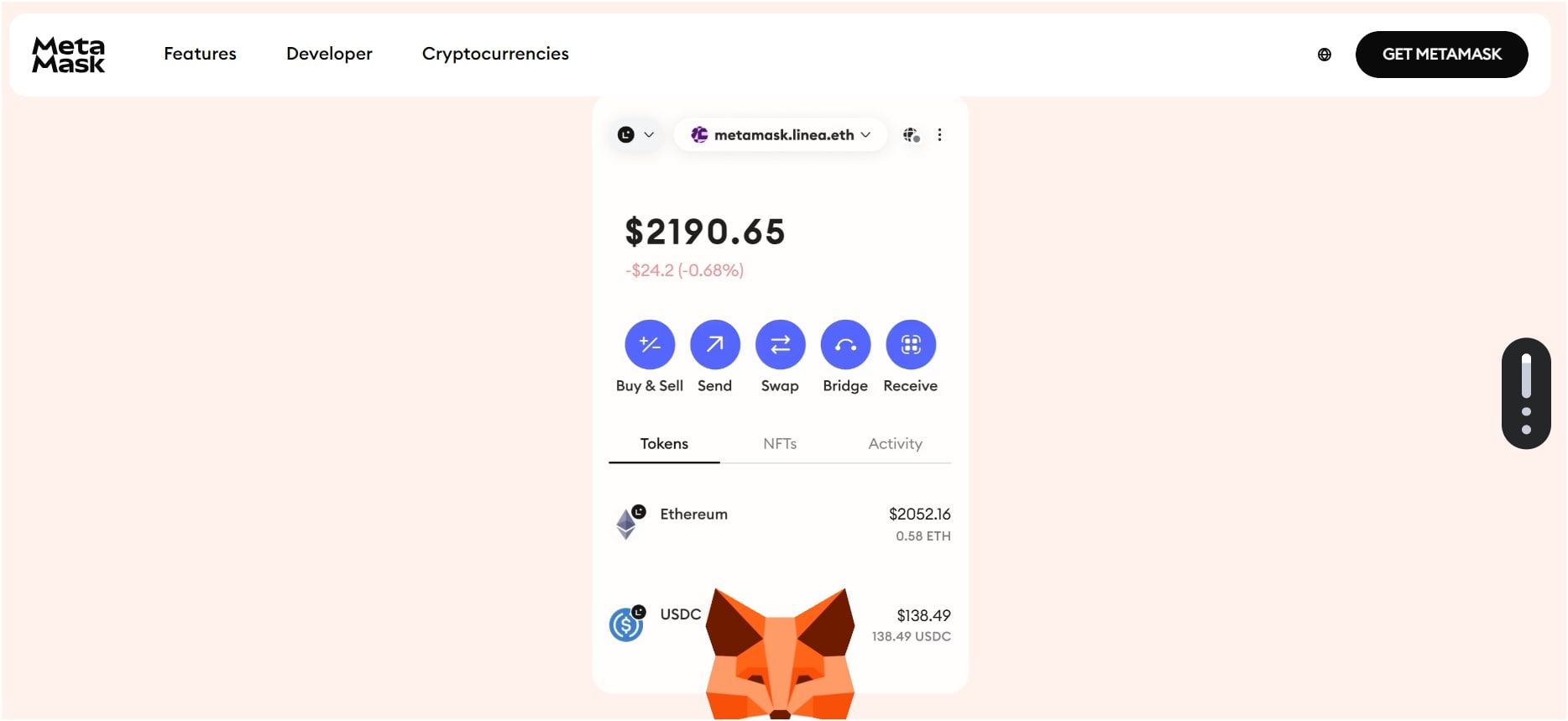
MetaMask is one of the best decentralized wallets for Ethereum and EVM-compatible networks. It started as a browser extension and later added mobile apps. Today, it allows you to interact directly with decentralized applications (dApps) and provides secure access to tokens, NFTs, and DeFi protocols.
What Are the Key Features of MetaMask?
The key features of MetaMask are EVM-chain support, dApp integration, hardware wallet integration, custom tokens, and built-in swap.
- EVM Chain Support: MetaMask supports Ethereum, BNB Chain, Polygon, Arbitrum, and other EVM networks. You can even add custom networks.
- dApp Integration: You can connect to many popular decentralized applications with a few clicks. In the app, DeFi, NFTs, games, and other protocols all work seamlessly.
- Hardware Wallet Integration: MetaMask can easily integrate with hardware wallets like Ledger and Trezor for offline key storage.
- Custom Tokens: You can add any ERC‑20 or ERC‑721 token by entering the contract address.
- Built‑In Swap: MetaMask includes a built‑in swap feature that compares quotes across DEXs and aggregates the best price.
What Are the Pros of MetaMask?
- Wide dApp ecosystem integration
- Supports multiple EVM networks
- Connect with top hardware wallets like Trezor and Ledger
- Active development and community
- Free to download and use for beginners
What Are the Cons of MetaMask?
- Doesn’t support Bitcoin storage
- Network gas fees can be high during congestion
- Limited built‑in staking compared to rivals
Trust Wallet
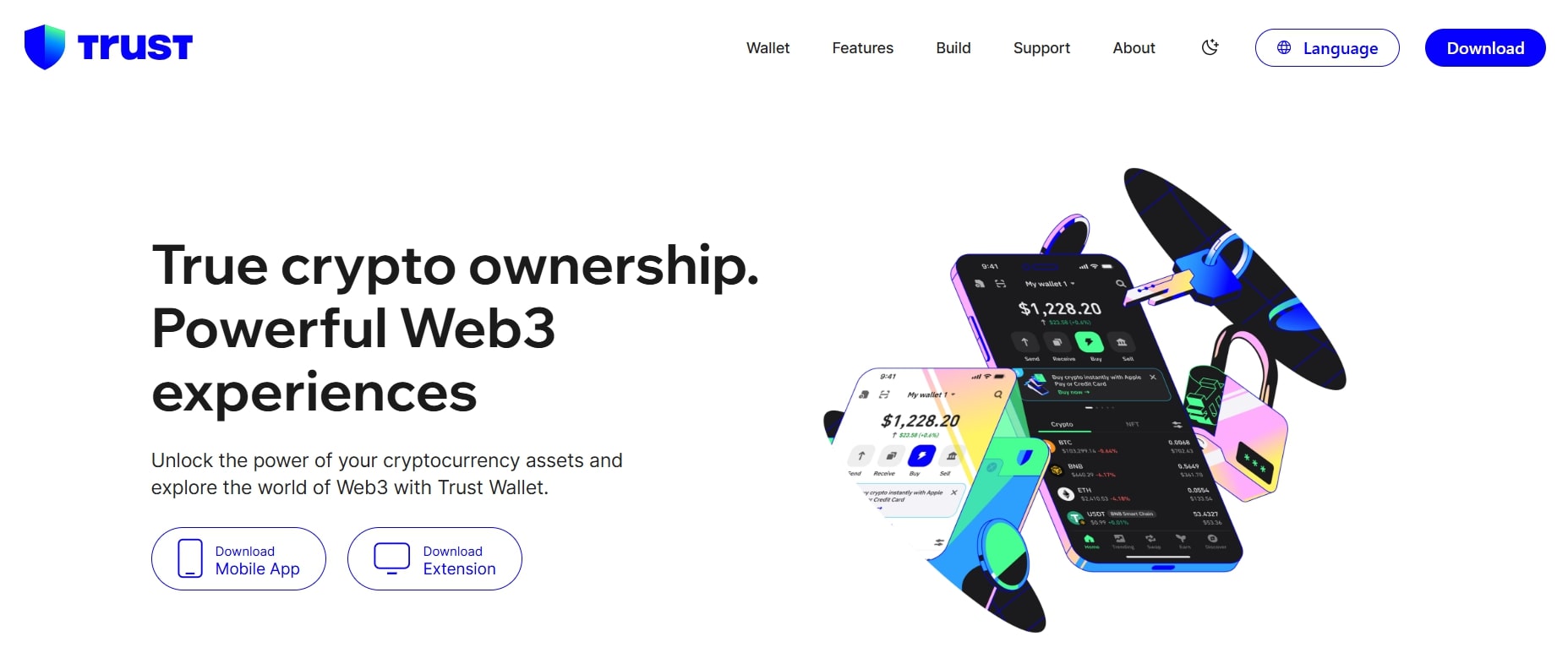
Trust Wallet is a decentralized mobile wallet that supports a wide range of cryptocurrencies. It offers integrated staking, a built‑in decentralized exchange, and advanced security features. Binance acquired Trust Wallet in 2018, and it remains open‑source and community-driven.
What Are the Key Features of Trust Wallet?
The key features of Trust Wallet are multi-chain support, built-in DEX, staking rewards, security scanner, and user-friendly interface.
- Multi‑Coin Support: Trust Wallet supports major blockchains, including Bitcoin, Ethereum, BNB Chain, Solana, Cardano, and XRP. Thousands of tokens can be added easily.
- Built‑In DEX: The wallet includes a decentralized exchange feature that allows you to swap tokens directly from the app.
- Staking: You can stake coins like BNB, Cosmos (ATOM), and Tezos to earn staking rewards within the wallet.
- Security Scanner: Trust Wallet includes a scanner that warns you about risky tokens and contracts, and helps you avoid scams.
- User-Friendly: The interface is simple and supports dark/light themes, and setting up the wallet takes just a few minutes.
What Are the Pros of Trust Wallet?
- Supports numerous cryptocurrencies and tokens
- Built‑in DEX and staking options
- Regular security updates and open‑source code
- Works on iOS and Android devices
- Option to connect to NFTs and Web3 DApps
What Are the Cons of Trust Wallet?
- No desktop application, only mobile app
- Limited customer support channels
- Doesn’t natively support hardware wallets for offline key storage
Coinbase Wallet
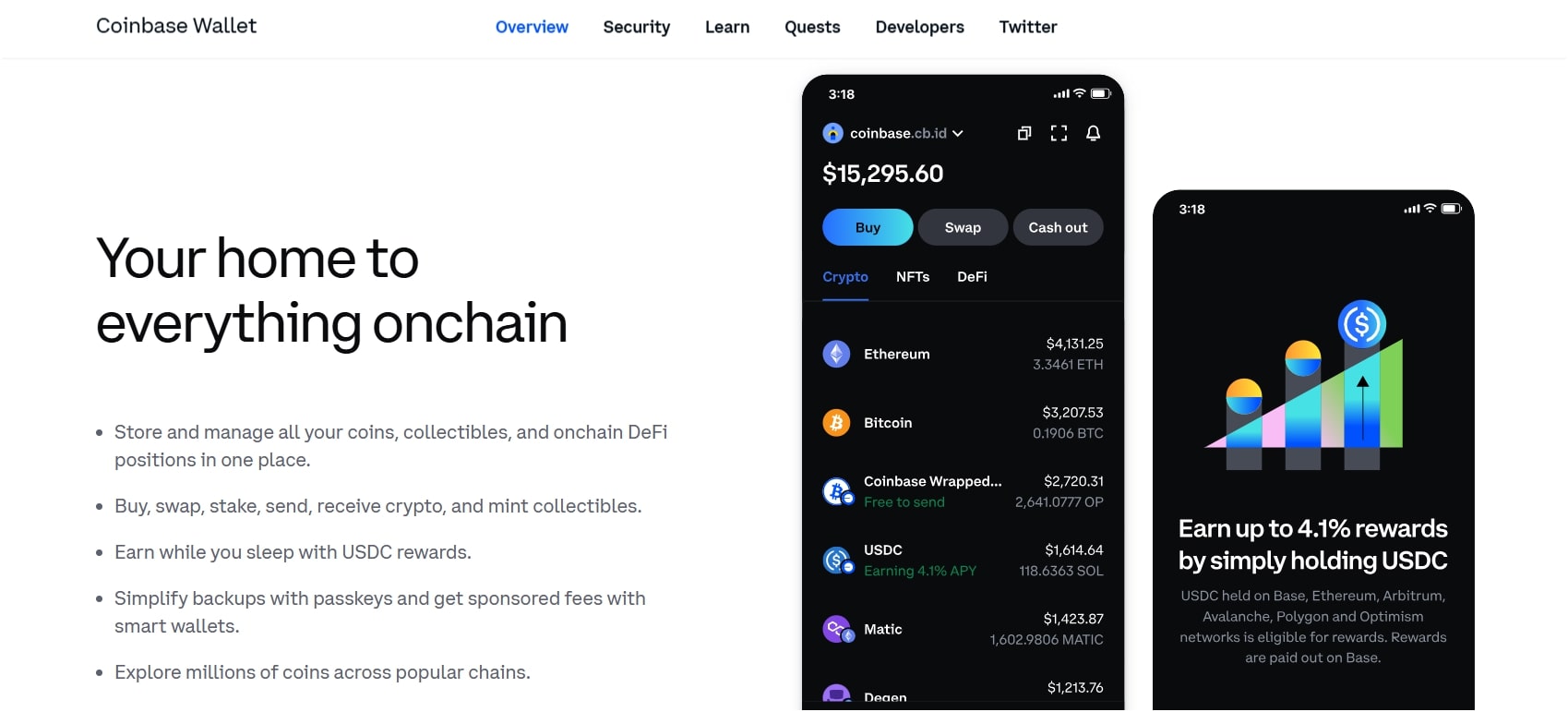
Coinbase Wallet is a non‑custodial wallet developed by Coinbase that supports multiple blockchains and tokens. It is separate from the Coinbase exchange account, and it stands out for its clean interface and multi‑chain support.
What Are the Key Features of Coinbase Wallet?
The key features of Coinbase Wallet are multi-chain support, Web3 username, dApp integration, safety mode, and optional cloud backup.
- Multi‑Chain Support: You can store and manage tokens from networks like Bitcoin, Ethereum, Solana, Dogecoin, and many others. Hence, this is more inclusive than some EVM‑only wallets.
- Username and Web3 Identity: Coinbase Wallet allows you to create a unique username (e.g., you.name). Now, others can send you crypto using this human‑readable name.
- Web3 Browser and dApp Integration: You can easily interact with DeFi platforms, NFT marketplaces, and games directly from the wallet app.
- Safety Mode: Coinbase Wallet provides transaction previews and warns you about suspicious contracts.
- Cloud Backup Option: While your keys reside on your device, there is an optional encrypted cloud backup that helps you restore access if you lose your phone.
What Are the Pros of Coinbase Wallet?
- Supports many blockchains beyond Ethereum
- Clean and user‑friendly interface
- Easy username sharing for payments
- Mobile and browser extension available
- Integration with the Coinbase exchange for quick transfers
What Are the Cons of Coinbase Wallet?
- Not fully open‑source like some rivals
- Cloud backup may pose a security risk if misused
- Customer support can be slow during high demand
Switch to Coinbase Wallet to manage multiple blockchains, explore dApps, and enjoy simple crypto access.
Ledger Nano X

Ledger Nano X is a decentralized hardware wallet that stores your private keys offline. It uses a certified secure element (CC EAL5+) to protect your assets. The wallet pairs with a mobile device via Bluetooth or connects to a computer via USB. Ledger’s companion app, Ledger Live, allows you to manage and trade your assets.
What Are the Key Features of Ledger Nano X?
The key features of Ledger Nano X are hardware security with an EAL5+ chip, multi-asset support, Bluetooth connectivity, integrated exchange, and good storage space with an attached battery.
- Hardware Security: The wallet contains a CC EAL5+ certified secure element chip that isolates private keys from online threats.
- Multi‑Asset Support: It supports more than 5,500 coins and tokens when used with Ledger Live, including Bitcoin, Ethereum, Cardano, Solana, and Polkadot.
- Bluetooth Connectivity: You can connect the hardware wallet to your smartphone via Bluetooth for mobile management.
- Integrated Exchange: Through Ledger Live, you can buy, sell, and swap crypto with partner exchanges directly.
- Battery and Storage: The device has enough storage to install up to 100 apps simultaneously. A built‑in 100 mAh battery keeps it on the go.
What Are the Pros of Ledger Nano X?
- Highest level of security with offline storage
- Supports a huge number of assets, over 5,500+ coins
- Integrates with many third‑party wallets, like MetaMask
- Built‑in trading features via Ledger Live
- Frequently updates firmware for security
What Are the Cons of Ledger Nano X?
- Higher price compared to software wallets
- The device is not fully open‑source
- Learning curve for beginners
Secure your crypto offline with Ledger Nano X and use the Ledger Live app to manage over 5,500 coins with full control over your private keys.
Bitget Wallet

Bitget Wallet, formerly known as BitKeep, is a multi‑chain non‑custodial wallet with robust trading and DeFi features. It has gained popularity across Asia and is trusted by millions of users. The platform integrates a DEX aggregator, NFT marketplace, and cross‑chain services.
What Are the Key Features of Bitget Wallet?
The key features of Bitget Wallet are multi-chain asset support, DEX aggregator, NFT marketplace, DeFi portfolio, and fiat payment options.
- Multi‑Chain Coverage: The wallet supports over 90 blockchains and around 250,000 tokens. It aggregates assets across chains in one interface.
- DEX Aggregator: Bitget Wallet integrates multiple decentralized exchanges to find the best prices when you swap tokens. It also supports cross‑chain bridges for trading across networks.
- NFT Marketplace: A built‑in marketplace supports NFTs from Ethereum, BNB Chain, Polygon, Klaytn, and other networks. Users can buy and sell digital collectibles.
- DeFi Portfolio: You can view and manage staked positions and DeFi investments directly in the wallet. A Watch‑Only mode lets you monitor addresses without exposing private keys.
- Quick Buy and Payment Options: Bitget integrates payment channels to buy crypto using over 40 fiat currencies. Multiple payment methods, like cards and bank transfers, are supported.
What Are the Pros of Bitget Wallet?
- Supports 90+ chains and 250,000 tokens
- Comprehensive DEX and cross‑chain swap features
- Built‑in NFT marketplace and launchpad
- Watch‑Only addresses for portfolio tracking
- 40+ fiat currencies supported for purchases
What Are the Cons of Bitget Wallet?
- Desktop support is still limited
- Customer support may vary by region
- Many features rely on external third-party providers
Download Bitget Wallet to access DeFi, NFTs, and over 250,000 tokens across 90 blockchains while keeping full self-custody.
Exodus
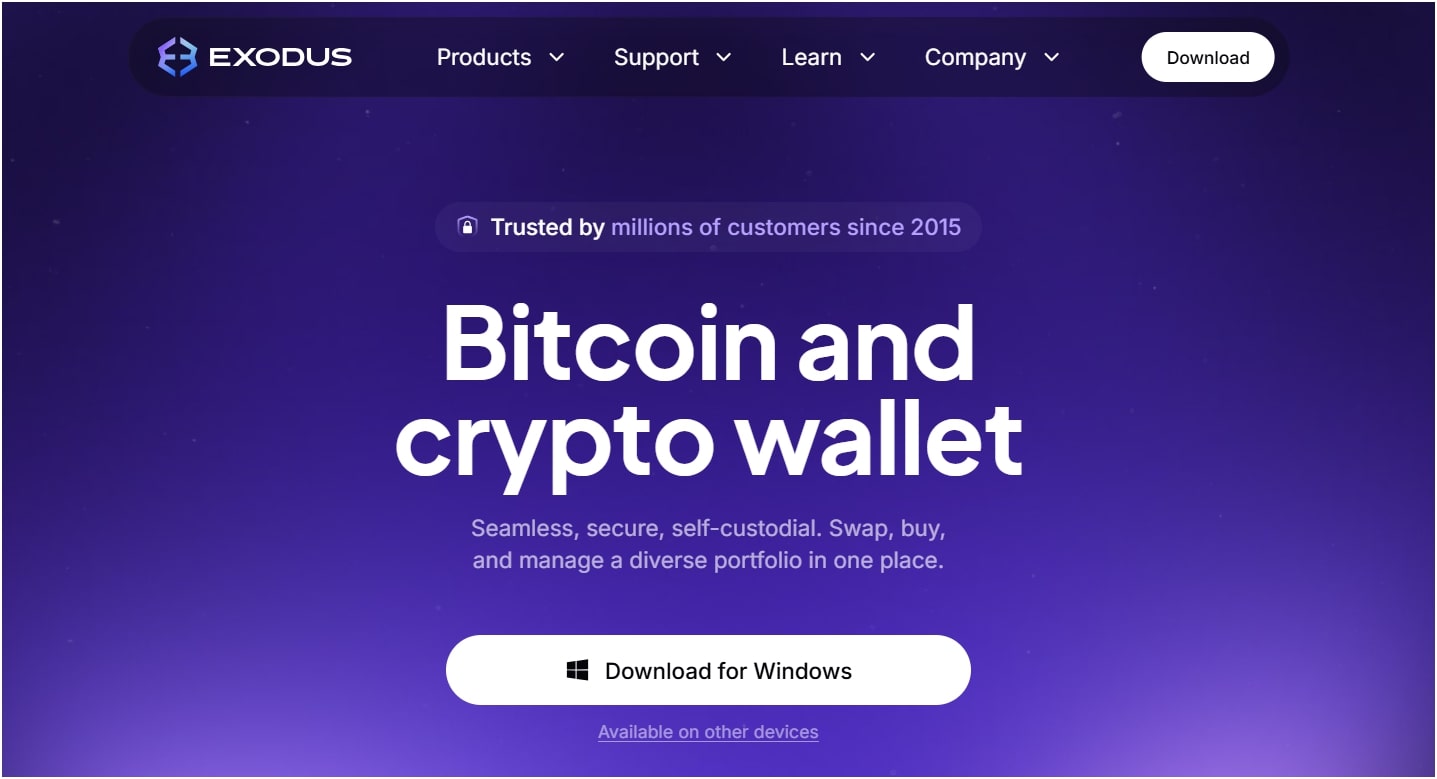
Exodus is a multi‑asset crypto wallet known for its polished user interface and desktop app. It offers built‑in exchange features, support for a large number of assets, and cross‑platform compatibility. You can use it on Windows, macOS, Linux, and mobile devices.
What Are the Key Features of Exodus?
The key features of Exodus are multi-platform support, portfolio tracking, built-in exchange, staking, and Trezor hardware wallet integration.
- Multi‑Platform Support: Exodus runs on desktop and mobile devices. It also offers a browser extension for Web3 access.
- Portfolio Tracking: A clear portfolio view shows the value of each asset and your overall balance with real‑time prices.
- Built‑In Exchange: You can swap hundreds of cryptocurrencies within the app without leaving your wallet.
- Staking: Exodus lets you stake coins such as Cardano (ADA), Solana (SOL), and Algorand (ALGO) to earn rewards.
- Trezor Integration: Exodus integrates with Trezor hardware wallets. You can manage hardware‑secured assets via Exodus’s interface.
What Are the Pros of Exodus?
- Elegant and intuitive user interface
- Desktop, mobile, and browser extension available
- Built‑in exchange for many assets
- Supports staking on several chains
- Compatible with Trezor hardware wallets
What Are the Cons of Exodus?
- Closed-source, the code is not fully open
- Swap fees can be higher than DEX rates
- No direct support for cold wallets beyond Trezor
Atomic Wallet
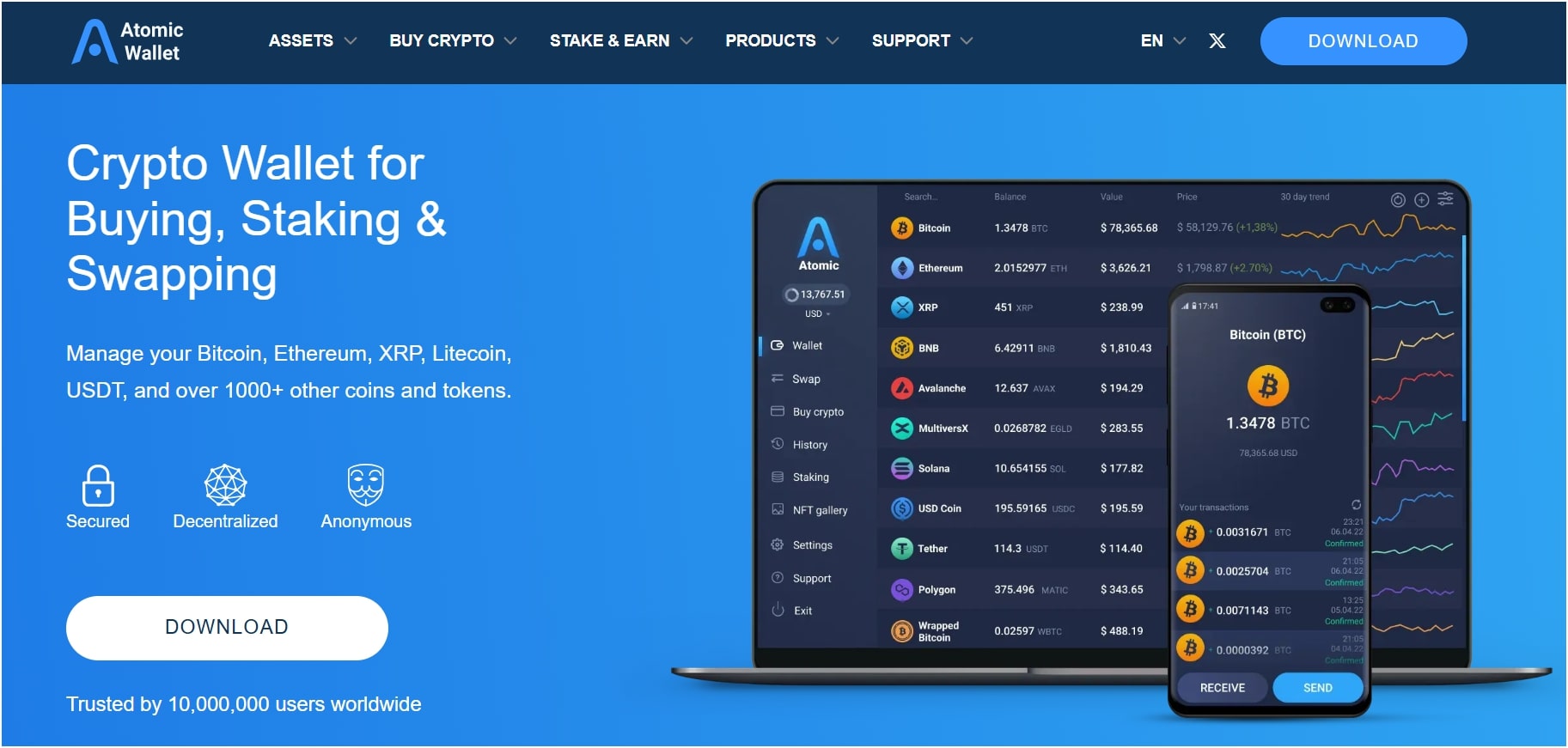
Atomic Wallet is a decentralized wallet that gives users full self-custody over their funds. It supports more than 500 assets across 20+ blockchains and provides built‑in buying, swapping, and staking features. It is available on desktop and mobile platforms.
What Are the Key Features of Atomic Wallet?
The key features of Atomic Wallet are self-custody, wide asset support, built-in buying/selling, staking rewards, and cross-platform availability.
- Self‑Custody and Security: Private keys and seed phrases are encrypted and stored locally on your device. You have full control over your wallet.
- Wide Asset Support: Atomic Wallet supports over 500 cryptocurrencies, including major coins like Bitcoin, Ethereum, and many altcoins.
- Built‑In Buying and Swapping: You can purchase crypto with a credit card via partners and swap tokens using integrated exchange providers.
- Staking Rewards: Users can stake several coins like Cardano, Solana, and Cosmos directly within the wallet, with yields up to 20% for certain assets.
- Cross‑Platform Availability: It runs on Windows, macOS, Linux, iOS, and Android. The interface includes dark and light modes.
What Are the Pros of Atomic Wallet?
- Non‑custodial control with local seed phrase encryption
- Includes staking with attractive yields
- Anonymous swaps with cashback rewards
- Available on desktop and mobile platforms
- No account registration required
What Are the Cons of Atomic Wallet?
- No native integration with hardware wallets
- High crypto purchase fees through Fiat partners
- Liquidity on some swap pairs can be very low, resulting in slippage
Coinomi
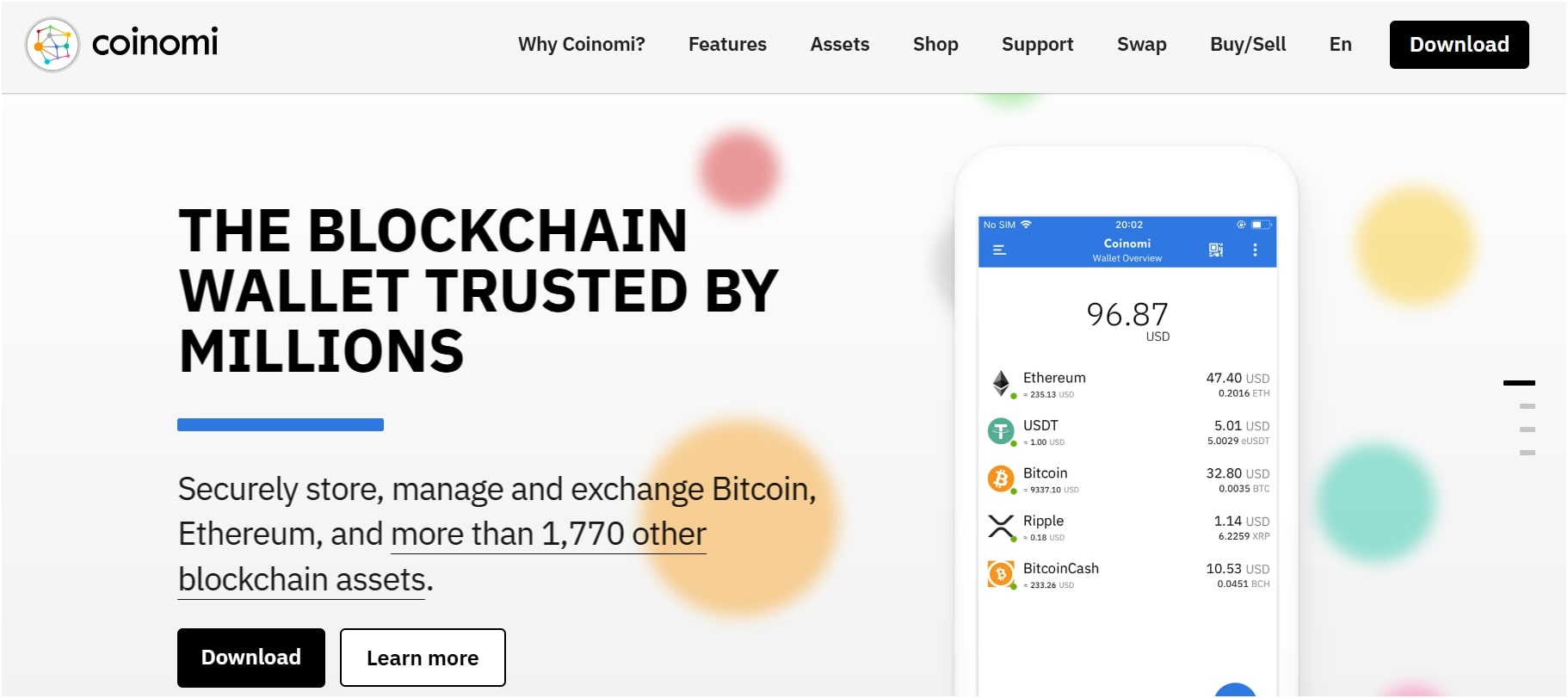
Coinomi is one of the oldest multi‑asset wallets in the crypto space. It was launched in 2014 and remains popular with privacy‑conscious users. It supports most of the popular coins and tokens and offers a built‑in exchange.
What Are the Key Features of Coinomi?
The key features of Coinomi are 1,700+ supported coins, strong privacy features, a built-in crypto exchange, and a user-friendly interface.
- Wide Currency Support: Coinomi supports more than 1,700 cryptocurrencies, including Bitcoin, Ethereum, Litecoin, and many lesser‑known coins. It covers 125+ blockchains from one wallet.
- Strong Privacy: The wallet has built‑in anonymity features. IP addresses are hidden by connecting via servers that mask your identity. Also, the wallet has never been hacked since its inception.
- Built‑In Exchange: Coinomi integrates several exchange partners, like Changelly, to let you swap cryptocurrencies directly. This makes it easy to diversify your holdings without leaving the app.
- User Friendly: Available on Android, iOS, Windows, macOS, and Linux. It uses a single seed phrase to back up your entire portfolio.
What Are the Pros of Coinomi?
- Strong focus on privacy and anonymity
- Built‑in exchange for coin swaps
- Long track record with no hacks
- Available on desktop and mobile
- Offers multiple language customer support
What Are the Cons of Coinomi?
- Supports limited native staking coins
- Hardware wallet integration is not supported
- Closed-source code, not fully open to audits by the community
Phantom Wallet
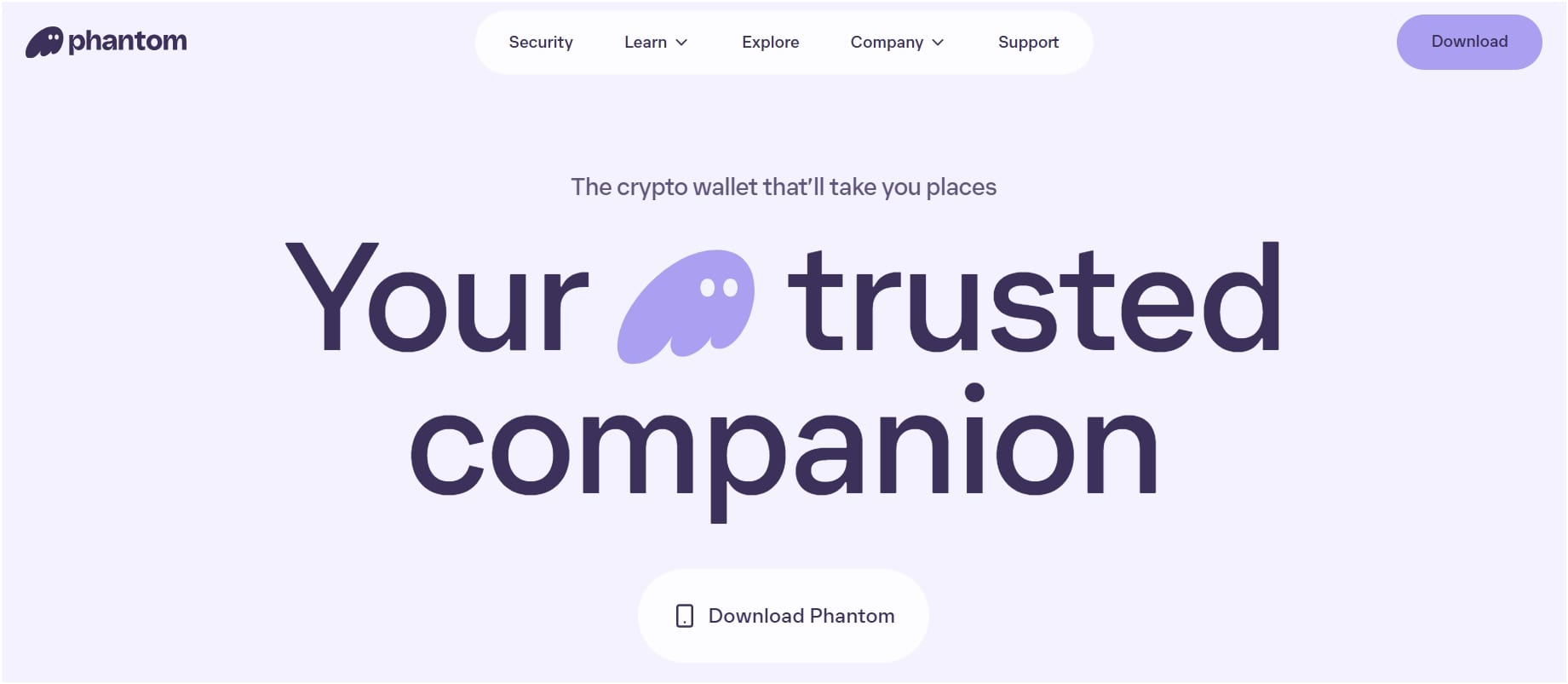
Phantom Wallet (often stylized as Phantom), originally built for Solana, has evolved into a multi‑chain wallet. It now supports Bitcoin, Ethereum, Base, Sui, and other networks. Its user‑friendly design and cross‑chain functionality make it a solid choice for DeFi use.
What Are the Key Features of Phantom Wallet?
The key features of Phantom are multi-chain capability, trending token pages, cross-chain swap, high security, and NFT & dApp support.
- Multi‑Chain Capability: Phantom supports Solana, Bitcoin, Ethereum, Base, Sui, and additional networks like Monad.
- Token Pages: Within the app, trending tokens appear on dedicated pages with price charts and on‑chain metrics. This helps you research new projects quickly.
- Cross-chain Swapper: Phantom includes a cross‑chain swap feature that lets you swap tokens across different networks with a few taps. Fees are transparent and often lower than centralized options.
- Security and Privacy: The wallet has built‑in scam detection and blocklists. The wallet code undergoes third‑party audits, and there is a bug bounty program to incentivize security researchers.
- NFT and dApp Support: Phantom supports NFTs on Solana and Ethereum, and it integrates with many dApps for DeFi and gaming.
What Are the Pros of Phantom Wallet?
- Supports multiple chains, including Bitcoin and Solana
- Built‑in cross‑chain swap functionality
- Strong security measures and audits
- Clean and intuitive interface
- Frequent updates and community engagement
What Are the Cons of Phantom Wallet?
- Limited hardware wallet support so far
- Still growing outside the Solana ecosystem
- No built‑in staking for all supported chains
Zengo
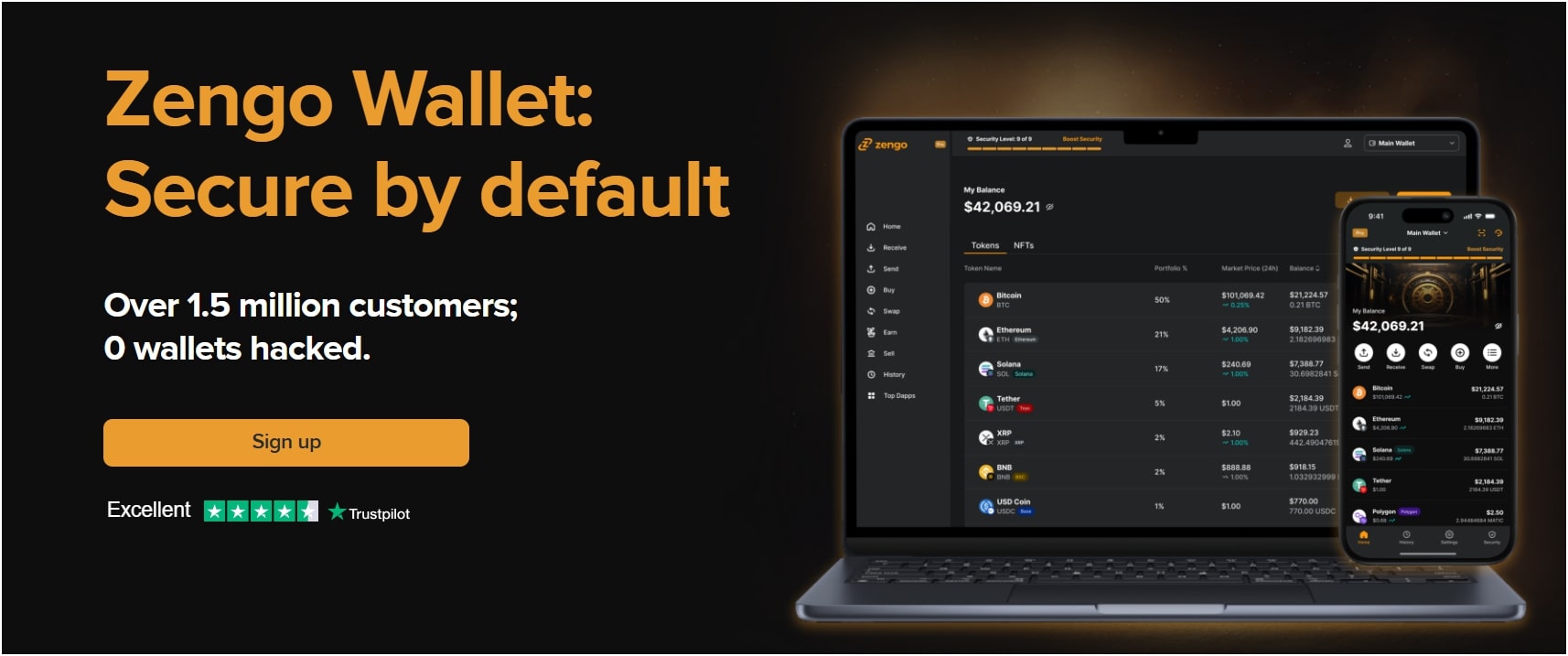
Zengo is a non‑custodial decentralized wallet that uses multi‑party computation (MPC) instead of traditional seed phrases. This approach splits key ownership across multiple parts and uses 3‑factor authentication to recover access. Mainly, it appeals to users who fear losing a seed phrase but still want self‑custody.
What Are the Key Features of Zengo?
The key features of Zengo are keyless security, in-app purchases, NFT & Web3 support, portfolio management, and a Zengo Pro subscription.
- Keyless Security: Zengo removes the need to manage seed phrases. It uses MPC to split and encrypt private keys. Your login uses facial biometrics and email as part of the recovery process.
- In‑App Purchase and Swap: You can buy over a hundred cryptocurrencies using various payment methods, including credit cards. Swaps between tokens occur within the app.
- NFT and Web3 Support: Zengo supports NFTs and interacts with dApps. You can connect to DeFi protocols and NFT platforms using the built-in browser or through WalletConnect.
- Portfolio Management: The app offers clear portfolio summaries, price charts, and transaction history. It is easy to track your holdings.
- Zengo Pro Subscription: An optional paid tier provides extra features like Legacy Transfer (assigning someone to take over your assets), withdrawal protection, advanced Web3 firewall, priority support, and discounted purchase fees.
What Are the Pros of Zengo?
- Eliminates seed phrases with MPC technology
- Simple user interface suitable for beginners
- Supports buying, selling, and swapping tokens inside the app
- In‑app 24/7 customer support
- Offers advanced security features like legacy transfers
What Are the Cons of Zengo?
- Limited number of supported coins compared to competitors
- Incompatible with hardware wallets
- Some features are locked behind a subscription ($19.99 / month)
How to Choose the Best Decentralized Wallets for Your Needs?
To choose the best decentralized wallets for your needs, you need to consider factors such as fees, ease of use, compatibility, supported coins & chains, and trading functionality.
Fees
Every transaction on a blockchain incurs a fee. Wallets do not control network fees, but they can add their own service fees. Some wallets, like MetaMask, charge a small percentage when you use their built‑in swap, and others, like Exodus, might include spreads within their exchange rates. Hardware wallets require an upfront cost, but they save you money on subscription fees. Consider how often you plan to trade or swap and whether a wallet’s fees will eat into your gains.
Ease of Use
You need a wallet that you can navigate easily, and if you are new to crypto, interfaces like Trust Wallet, MetaMask, and Coinbase Wallet provide a simple onboarding experience. A complex interface may overwhelm you, especially when dealing with cross‑chain operations or manual gas fee settings. Hence, you should read reviews and watch demo videos to judge whether you feel comfortable with a wallet’s design and features.
Compatibility
Check which devices the wallet supports. Hardware wallets require a computer or smartphone to pair with. Some wallets only have mobile apps (e.g., Trust Wallet), while others have desktop versions (e.g., Exodus, Atomic). Compatibility with Web3 dApps and NFT platforms is also important if you plan to interact with DeFi and gaming applications.
Supported Chains and Coins
Different wallets support different blockchains. MetaMask is ideal for Ethereum and EVM chains but not for Bitcoin. Coinbase Wallet, Bitget Wallet, and Phantom support multiple chains, including Bitcoin, Ethereum, and Solana. So, if you hold specific coins like XRP, ADA, or DOGE, check whether the wallet supports them. A wallet with broad support reduces the need to manage multiple wallets.
Functionality
Wallets should offer more than crypto storage. Some allow staking, lending, borrowing, and swapping. Others include NFT support, cross‑chain bridges, and built‑in security scanners. Make a list of the features you need. For example, if you want to earn staking rewards, consider Trust Wallet, Exodus, or Atomic Wallet. If you care about anonymity, Coinomi’s privacy features may suit you. And, if you want cross‑chain trading, Bitget Wallet or MetaMask may be a better fit.
How to Use a Decentralized Crypto Wallet?
To use a decentralized crypto wallet, you need to install the wallet, create a new wallet, secure the recovery phrase, add crypto funds, and connect to dApps. Let us show you how to use MetaMask. This is because it is one of the best decentralized crypto wallets as it supports many blockchains.
Step 1: Download and Install MetaMask
Go to the official MetaMask.io website. Click on the “Get MetaMask” button from the top menu. Choose the version that fits your device: Chrome, Firefox, iOS, or Android. After installing the extension or app, you’ll see the MetaMask fox icon in your browser or app screen.
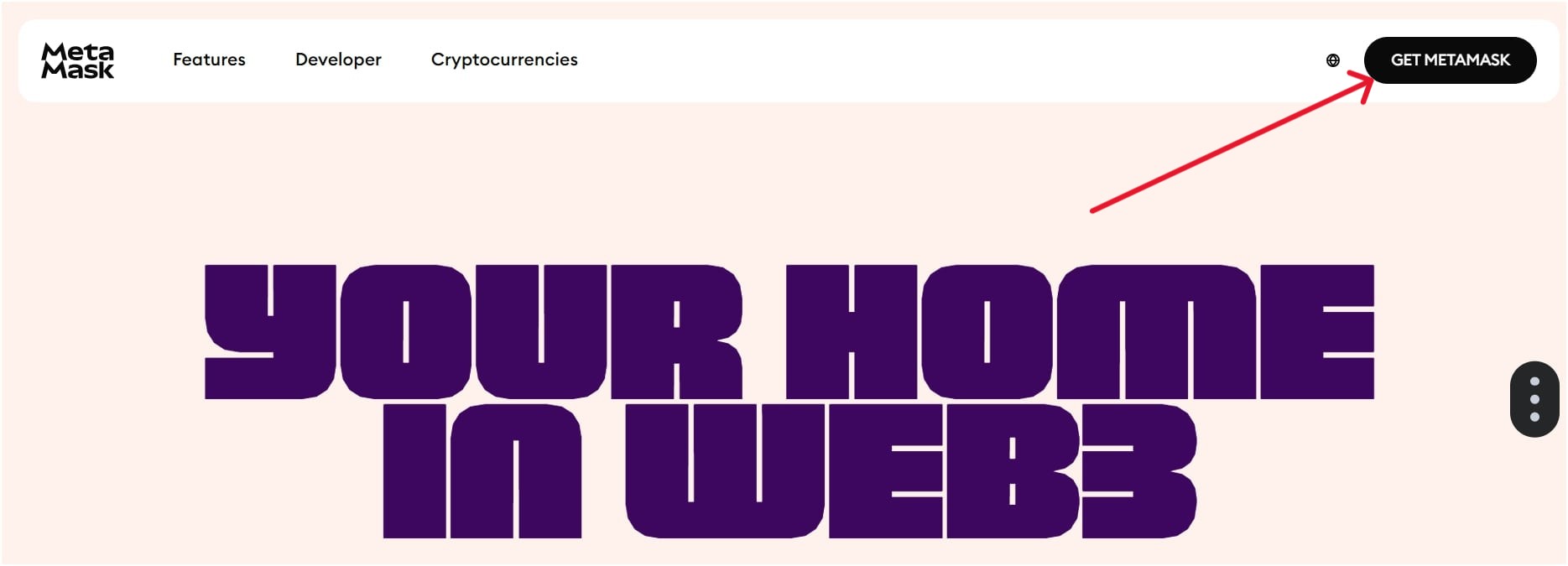
Step 2: Create a New Wallet
Click on the MetaMask icon in your browser toolbar. Hit “Get Started”, then choose “Create a Wallet”. You’ll be asked to create a strong password (at least 8 characters). This password is just for local access. It does not control your crypto.
Next, you will be shown your Secret Recovery Phrase. Write it down and store it offline. Never share it with anyone. This is the only way to recover your wallet if something goes wrong.
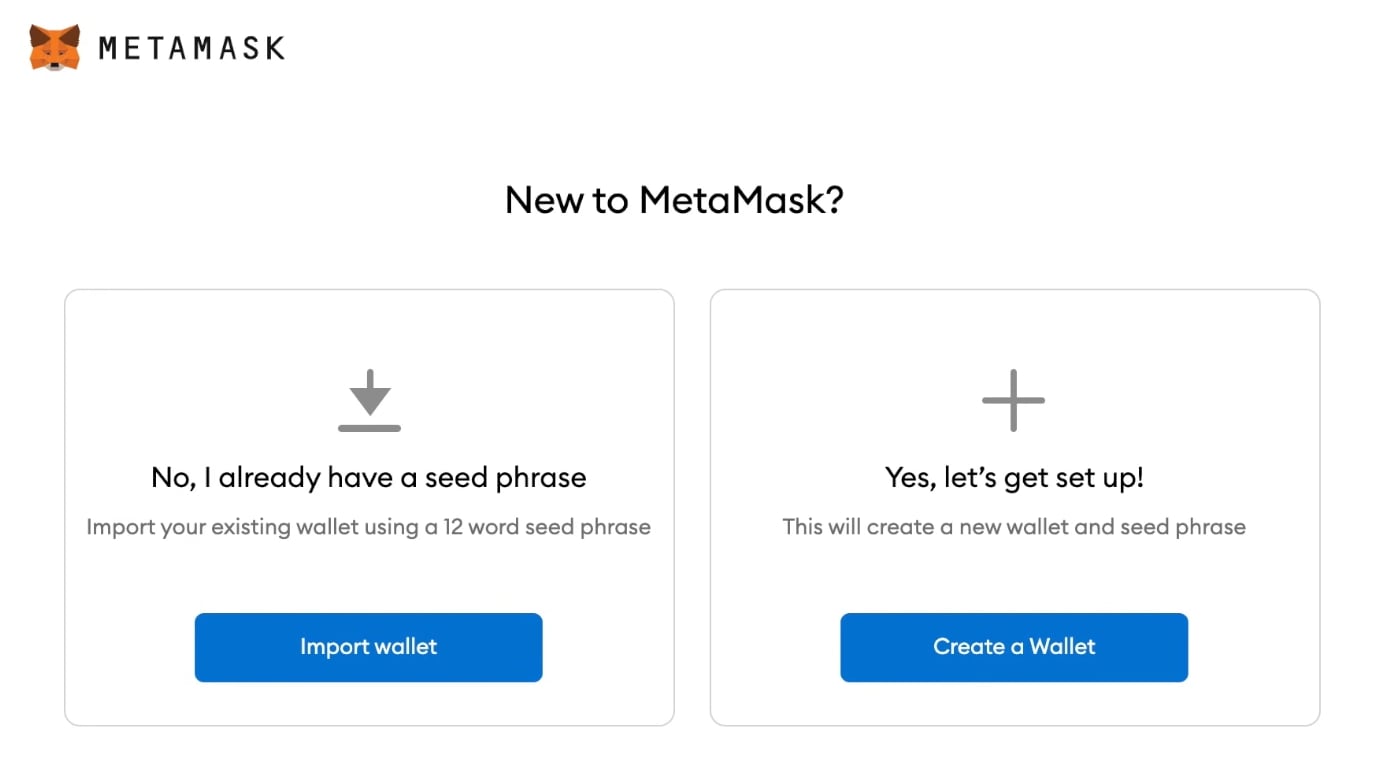
Step 3: Add Funds to Your Wallet
Once inside your wallet dashboard, you’ll see the main screen with your Ethereum address at the top. Click “Buy” if you want to purchase crypto using a third-party provider. Or click “Import Tokens” if you already own tokens on supported networks. You can also send crypto from another wallet to your MetaMask address (starts with “0x…”). If you are looking to buy crypto from any exchange, you can read our guide on the best crypto sign-up bonus and register accordingly.
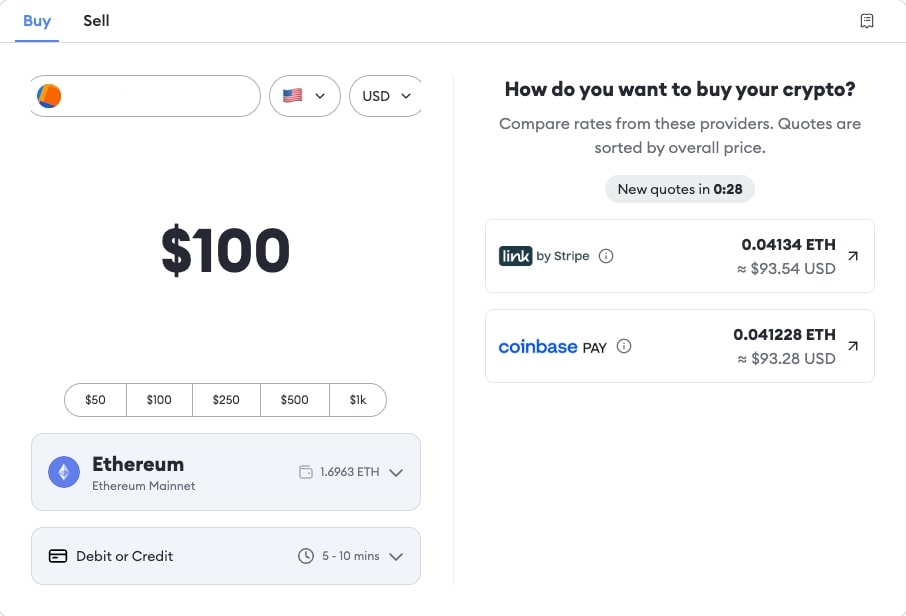
Step 4: Connect MetaMask to a dApp
To start using your wallet, visit a decentralized application (dApp) like Uniswap or OpenSea. On those sites, click “Connect Wallet”. Then choose MetaMask. A pop-up will appear asking you to confirm the connection. Once connected, MetaMask will show you transaction requests whenever you perform an action, like swapping tokens or minting NFTs. Review and confirm carefully.
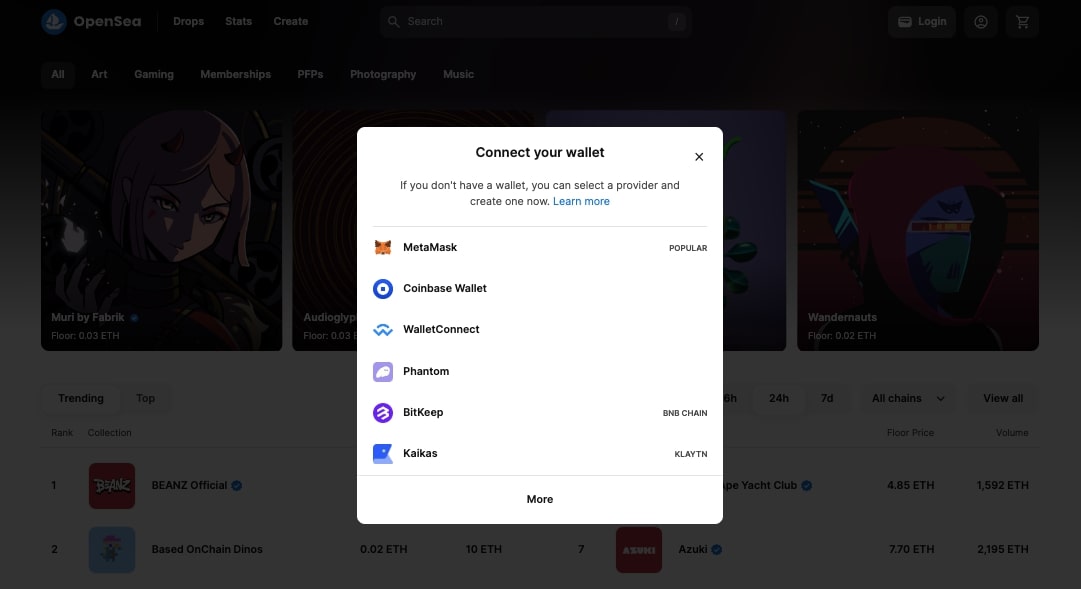
Step 5: Switch Networks and Add Custom Chains
By default, MetaMask is set to the Ethereum Mainnet. To use other networks like BNB Chain or Polygon, click the network dropdown at the top of the MetaMask window.
Select “Add a Network”. Then fill in the required fields (RPC URL, Chain ID, etc.). You can get this info from the official site of that chain. Once added, you can switch between networks with one click. For more wallets, you can also check out our in-depth guide on the best crypto wallets.
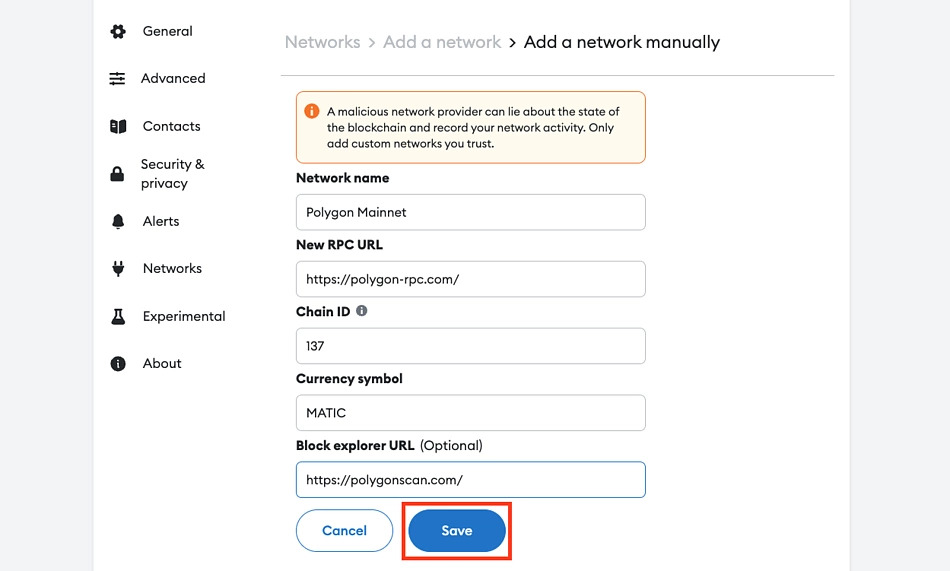
Start using Coinbase Wallet to manage multiple blockchains, explore dApps, and enjoy simple crypto access.
The post Top 10 Best Decentralized Wallets for You to Choose in 2025 appeared first on CryptoNinjas.
CryptoNinjas























